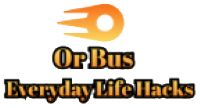Many users use PING to validate DNS records, and it often gives satisfactory results. However, IT pros do not consider PING to be a universal solution to all DNS server issues. Invalid results will be shown if:
- the web server is currently unavailable;
- there are routing issues with the IP address being used.
DIG is capable of providing more comprehensive diagnostics and solving issues with DNS.
What is DIG and Where It Can Be Used
DIG (domain information groper) is a comprehensive software tool for network status polling, managing DNS servers, and troubleshooting. The utility is supported by the following operating systems:
- Macintosh OS X;
- Unix;
It is also possible to work in Windows, but in this case, some additional steps are required, for example, to install Linux or use remote access.
The main advantage of DIG while working in a network environment in general or with DNS servers, in particular, is the tool’s capability to conduct a comprehensive analysis of the status of network elements and to track all gradual changes with a detailed report on them.
Example of How DIG Works
Experts from Constellix, a developer of traffic management platforms, provide a detailed step-by-step review of using DIG capabilities for a complete diagnosis. The article is available at https://news.constellix.com/how-to-troubleshoot-dns-with-dig/
In general, network diagnostics should be started with:
$ dig blogtest.constellix.com
The result of the test will be several lines, sometimes with too much information. To reduce it to an acceptable amount, the “+ short” operator shall be used. It will look like this:
$ dig blogtest.constellix.com + short
To analyze processes occurring in real-time with DNS, use
$ dig blogtest.constellix.com + trace
As a result, a user will get a detailed step-by-step report on all events with a final conclusion on the check that has been carried out.
DIG also has other useful operations. We recommend reading the article published on the Constellix website to have a more full understanding of it.