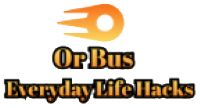The custom solutions are gaining an increasing popularity since they’re much more flexible than those available in a SaaS model. If you’re thinking about developing your own CMS, here are some functionalities that can improve the effectiveness of your content team.
With various open-source CMSs available, many companies decide to take advantage of the existing platforms instead of developing their own custom solution. It’s an affordable and convenient option that allows managing the content in a simple manner.
However, the open-source CMSs have some flaws, too. The major problem with them is the limiting architecture. You can, of course, edit the user interface of the web pages by introducing changes in the HTML editor, but implementing new functionalities is not possible. In the case of headless ones, you have much more flexibility, but still, some changes may be hard to introduce.
Why Custom CMS?
Contrary to the open-source content management systems, the custom CMS requires some investment, but it may help you achieve your business goals much quicker by increasing efficiency. With a custom solution, you can introduce a specific set of features, keeping the software simple but in line with the company’s needs.
Features To Implement In A Custom CMS
Depending on the sector, the size and specifics of your company, and its business model, the entire CMS may mean something different. There are, however, some universal features any team can benefit from.
#1 WYSIWYG HTML Editors
WYSIWYG HTML editor facilitate content management thanks to the markdown support that allows converting plain text into HTML. This way, your content team can manage and edit content without knowing the front-end programming languages. The split screen preview built in the code editor (like in coffeecup HTML editor) enables them to follow the changes in real-time, adjusting the web design to the modern browsers.
Search for a WYSIWYG editor which is customizable due to the modular architecture and allows you to choose the custom output format. Implementing a lightweight WYSIWYG HTML editor in your CMS is a perfect alternative to using an open source WYSIWYG editor since it doesn’t provide the same level of safety. You can use it for collaborative editing, adding comments, suggestions and following real-time changes of other users.
#2 Integration With Third-Party Marketing Tools
Using the online marketing tools separately is time-consuming. That’s why it’s worth integrating them into your CMS to improve the team’s efficiency. Instead of monitoring Google Analytics results in a separate web app, you can do it in your own CMS. Also, you can perform the search engine optimization of the content while using an HTML editor which all the features listed above and advanced text formatting options.
#3 Multisite And Multilanguage Support
This feature is particularly significant for any multinational company with a global audience. With the custom CMS, you can polish it without using the rich text editor, while the majority of open-sourced software does not offer you this opportunity. The automized localization can improve your customer retention and multiply the revenue.