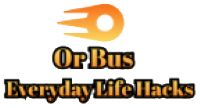Electronic devices are delicate pieces of equipment. They wear out with time, but some external and internal factors also play a part in their lifespan. For example, some high-end equipment may wear out faster than a cheap piece of equipment. Moisture, varying voltage, and heavy-duty usage are factors that play a crucial part in deciding an equipment’s lifetime.
Laptops are built from the same silicon wafers, just like any other electronic equipment. If you have ever opened up your laptop, you’ll know it houses numerous fragile parts. The wires are thin and extremely sensitive. Over time or due to any reason, any part of the laptop is prone to wearing out.
Problem Premise:
We are in a digital race to cramming the latest hardware into as much a compact device as possible. This does come with a lot of perks as you get so many features in a single device. Take the laptop and smartphone as an example. You can do so much work using them with high processing power.
Like all things, even cramming the latest hardware into a laptop comes with demerits. You get a tight space with minimal airflow. Overheating becomes a significant issue if not dealt with appropriately as heat accumulates in the internal parts of a laptop, the chances of a part wearing out become relatively high.
Most common laptop failures:
1. Worn out battery:
Constantly recharging batteries makes them lose health. Some batteries lose their capacity to charge, and some wear out altogether. On average, a lithium polymer battery loses 20% of its capacity over 1000 charging cycles. Make sure to check your battery before you end up with a dead battery.
2. Broken Screen:
This issue is one of the most common among all laptop users. Your laptop may accidentally fall, you may hit the screen with something sharp, or with time your screen can stop working. Take care of your laptop screen as they don’t come cheap.
3. Motherboard Failure:
This is one of the most costly and frightening things that can happen to a laptop. The basic building block of a laptop is the motherboard to which all extra components connect. If damaged, the board needs to be repaired at the microscopic level or need to be changed altogether. Always be cautious of spilling water over your laptop.
4. CPU Fan noise/failure:
The CPU fan is designed to circulate air throughout your laptop and keep it from heating up. When your laptop starts, the CPU starts up with it. You may hear loud fan noise when using the laptop heavily. The most common reason for fan failure is dust accumulation. They are easy to find and come cheap.
Solution by LaptopParts.ca
If you’re looking to get a laptop part replaced, we at LaptopParts.ca are a one-stop e-tail store. We house all the laptop parts of major brands like HP, Lenovo, Asus, Dell, Sony, Toshiba, and many more.
We deal in laptop parts, tablet parts, and computer parts and accessories. Did you get a broken component? We got the replacement part with over 3000 active products on our website.
Don’t go looking over multiple places. We are a one-stop shop that will cater to your broken parts.
Head over to LaptopParts.ca and have a look at our multitude of parts and accessories.