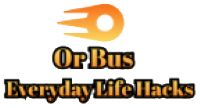Can timely quality analysis give quality reports when using Huawei’s developer’s platform? You can get it from the installation failure option under quality analysis. The report will provide details like the possible chance of device defects. It fails smooth app installation and reports the app’s faulty download and code counts.
How to Ensure App Stability?
App stability is a crucial stage during app testing before its launch. It is what quality analysis helps with. This is important in a better software development process. The performance testing of the app is essential to minimize the chance of a crash between running a program.
An effective quality analysis can prevent crashes and even an app or page loading. It can upset users when trying to use an app during an emergency. Frequency crashes can result in app instability, which can negatively impact business service for its end users. If business growth rests on the seamless functioning of an app, users should not suffer from crashes and similar incidents.
When you run the quality analysis function, it helps identify crashes and upcoming chance of risks of running an app smoothly. You can enable the crash service and prevent an app from crashing in the middle of running a program. The crash problem can appear even when you use the latest app version. An app’s quality analysis and performance help with its seamless operation and identify any future chance of crash of the app.
How to Improve Quality Analysis in App Development?
Quality analysis is important to boost a product’s lifecycle and is integral to app development. If there is adequate analysis, the developer’s effort will not go in vain, and users can easily access the app. This is an important thing that the expert team should know and follow correctly for relevant results.

Steps to Analyze Crash on Huawei Developer’s Platform
With this function, it is easy to get information and detect and fix any crash problems.
- First, go to the HMS, click on quality analysis and analyze the crash. It runs the analysis to identify any possibility of a crash while running the application
- Now, search for stack records from the criteria and go for the stack record option. It shows information like device, operating system, and time on the right side
- Here, you have to click on the query and get details of the stack error that comes in the lower part of the page. Click on a stack to locate its code
Is it Possible to Analyze Privacy Risks?
Yes, the quality analysis helps identify the chance of privacy risks. It gives access to app functions such as permission parsing, permission to location access, result display, and get details of the permission level of the app.
Therefore, bringing down the chance of app crashes can elevate user experience, and it demands professional app testing. App testing can offer the efficiency and accuracy of using an app; this is where the testing industry should deploy the best practices.
This is where the quality analysis function with Huawei’s developer’s platform allows businesses to use the strategic technique. This help identifies the maximum chance of errors and bugs before time. It can prevent expensive damage to application operation, impacting the business.