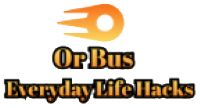Data breaches, natural disasters, global pandemics. Business leaders aren’t able to control when disaster attacks. What they can control, however, is how all aspects (HR, IT, marketing, accounting) of the business respond to a disaster event.
Having a good understanding of the risk and potential for a disaster is one significant part of being a leader. Leaders must assist with creating an actionable response protocol that minimises the damage raised by a disaster event.
Business continuity planning and disaster recovery programming orbit around the notion that by protecting an enterprise from the effects of a natural or human-induced disaster, organisations are better able to withstand downturns. It is very important to note that business will drive the technology decisions when creating a disaster recovery road map, technology should not shoe horn business interests to into less than desirable solutions.
Not Every Backup Solution Is Created The Same
Not every solution can get your organisation running again. Do you know exactly how long it would take your backup to recover?
When speaking about business continuity, we think in terms of Recovery Time Objective (RTO) as well as Recovery Point Objective (RPO):
- RTO: The Recovery Time Objective is the length of time within which a business must be restored after an interruption in order to avoid intolerable consequences.
- RPO: The Recovery Point Objective is the longest tolerable period of time in which data may be lost owing to a disaster.
By calculating your required RTO, you have determined the maximum time that you can be without your data before your organisation is at risk. Otherwise, by specifying the RPO you know how often you need to perform backups. You may have an RTO of a day, and an RPO of an hour depending on what your business.
Data Backup Tips For Businesses

Despite the high-tech landscape of today’s business landscape where everyone from e-commerce stores to sites like ZAR Casino online operate, business data backup is not complex. There are many software-based backup solutions to select from, many of which are tailored to a particular industry niche.
Simple
The data backup solution you select should be easy to set up and used for the least technically inclined person on your team. The less steps it takes to recover your data, the better.
Capacity
How much data do you have to back up? Most backup solutions contain a cloud storage vault for your backups. However, if you go beyond your storage allocation, you may be liable for additional fees. Make sure that you can set up notifications to help you manage your storage capacity.
Flexible
You should have the ability to configure your backups to run at intervals which make sense to your business model. A high-volume ecommerce store has to have continuous backups while a consultancy may not need that level of frequency.
Automated
Most small businesses don’t have an in-house IT team in order to manage backup processes. Ideally, you’ll want a solution that runs automatically, so you don’t need to worry about it.